Nokia DCT-3 net monitor activation
Requirements:
- F / M-Bus data cable or infrared dongle
- LogoManager (Download)
Manual:
Start LogoManager and setup the cable/IR settings in Tools / Options... menu.
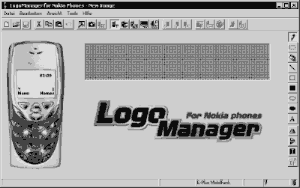
Open the menu Tools / Network monitor...
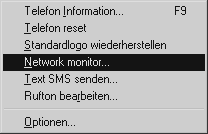
A new window will appear.
This window display all net monitor displays available in phone menu.
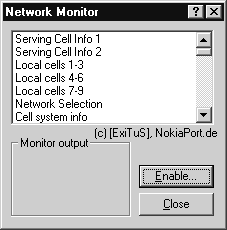
Click the button Enable to open activation window.
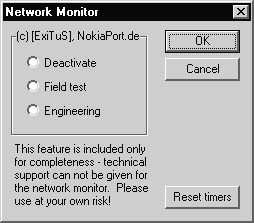
There are 2 options to acitvate the monitor mode.
Fiel test activates the R&D test displays (1-19) only. The rest of displays will be hidden!
Engineering activated full net monitor mode with alle available displays!
Deactivate will remove the activated net monitor from phone menu!









Post a Comment