2- You will need to connect your phone using the COM port option. This (in Windows XP) will prompt the New Hardware wizard. Follow the instructions but choose manual installation. Just follow the "found new hardware" wizard and browse to the Driver folder as described above and locate the driver you required for your system.
3- You might get a driver signing message but just ignore it and continue. After installation please load the device manager (Right click My Computer, select Properties, choose Hardware tab and click on Device Manager button). Under ports, the phone will register itself as 6218 USB Modem Driver (COM X) {Mark the COM X - could be anything ... COM 1, COM 2, ... See fig below. }
4- You can now install and run the PC Sync Software. Go to settings on the Menu on the left and choose the right port that is the same as the one shown in the device manager as above.
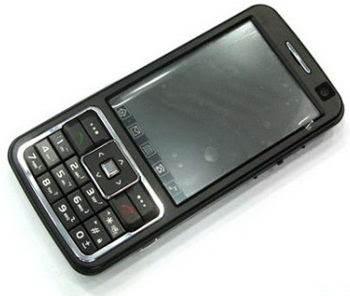
5- With this you are good to go and can now start exploring your MT6227 phone with the software and update as needed. Good Luck.
Download MT6227 USB Drivers for Chinese phones
PC Sync Manager
MT6227.zip
"MT6227" USB Modem Driver
USB_Modem_Driver.zip











+ comments + 20 comments
failed to install java what will i do can i install java appliction in the 6300i china mobile
Thanks for the files it was a great help...
failed to install java what will i do can i install java appliction in the ztc s800+ china mobile
Thank you Brother the driver works fine... with Love INDIAN
iam using n92 china model,in that i want to have the mobile Operating system.how can i dothat.help me
Outlook address book not reading properly. Modem not working
hello, nice blog i ever seen :)
how to use usb driver for mt6227......... hi i need usb driver for cect s500 oaintel mobile pls send to my mail id is svijayano5@gmail.com
thanks alot ,cool
I got failed to install java error in korean k915 model handset.Kindly give the solution
I got failed to install java error in korean k915 model handset.Kindly give the solution
Please email to this id:8580@rsi.ramco.com
iam using n92 china model,in that i want to have the mobile Operating system.how can i dothat.help me
The software and the drivers work fine, thanks. However, everything works except java installation (failed to install java error). I fixed it changing the set up of the Tx and Rx cables inside the data cable. It´s quite easy. Hope this can solve your problems. More questions to magnificus102@yahoo.com
anyone can give me the driver of mt6227 ? pls send it to my email : yaprai@yahoo.com thank you.
hi am used sigmatel s1 thats is china mobile. i want usb driver for windows vista. please help me. my mail id: arunpkmu@yahoo.com (or) arunprakashbcom@gmail.com. everyone pls send.thankyou everybody
after instalation It’s not working properly plz send me @ Deepak.nandvanshi@gmail.com for Mt6227..
Danke, funktioniert proma mit dem Nokia 6688
Be carefull to install PC Sync Software first, then connect your mobile to add as hardware in COM mode. If you do reversely, the software won't work.
"MT6227" USB Modem Driver
how can we use it for Windows7 .. any1 can plz help me and send the link to Download "MT6227" USB Modem Driver for windows7
to agsm34@yahoo.com 0092-333-3936630 Mr malick
POR FAVOR ESTE DRIVER NO SIRVE PARA WINDOWS 7,SERIA BUENO CARGARLO PARA QUE FUNCIONED CON ESTE SISTEMA OPERATIVO
Post a Comment